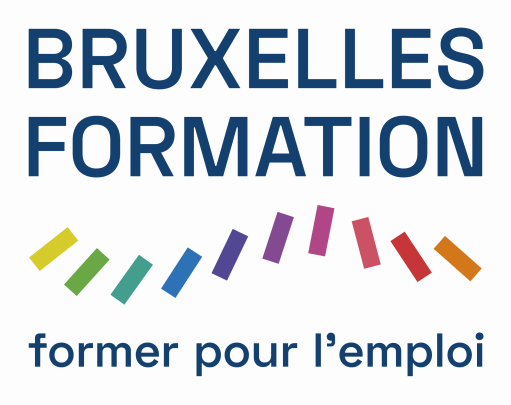Building your website: points to consider to get noticed
It’s becoming increasingly difficult to grow a retail or hospitality business without an online presence. Setting up a website can be very helpful for increasing your visibility and acquiring new customers.
How do you create a website that reflects current habits? How do you get noticed? What essential information do you need to include? Let’s take a tour of essential website items!
- Budgeting and choosing a service provider
- An attractive, well-designed website...of course, but how?
- The navigation menu
- The homepage
- Talk about your concept and your values
- Presenting your products/services
- The “Who are we” and “Our history” tab
- The contact page
- A blog or news tab
- An events agenda
- A subscription box for your newsletter
- A well-made footer
- Your website...just one page?
- In summary
- Who can help me ?
- News
Budgeting and choosing a service provider
Before you start to build a website, it’s important that you ask yourself a basic question: do you want to build your website yourself or would you prefer to have a professional do it? In which case, you’ll have to budget for the service.
If you choose peace of mind by working with a professional, contact three to five service providers to get different estimates. Compare the offers and be sure to meet with the service providers to make sure you get along, that they understand your business, that they align with your values, etc.
Are you familiar with the digital world and like to spend time on the computer? In that case, you can create your website yourself. Platforms like Wix.com and Wordpress.com let you choose a template and customise it.
An attractive, well-designed website...of course, but how?
We’ll cover the topic of display window websites, i.e. a website that presents your products and services, talks about your history and your values, provides your contact information and your menu, potentially includes a blog and an agenda, etc.
Are you into e-commerce? Then read the article on the topic.
The navigation menu
The navigation menu is generally placed horizontally at the top of a webpage. It allows Internet users to easily move between pages without having to go back through the homepage.
Make sure it’s clear, preferably using a neutral background colour (white is best), easily accessible and legible.
Best practice is to put the most-visited places on your website first on the menu and to limit the topics to seven. However, remember that you can also put the pages you want to draw attention on top.
There are five main menu categories:
- The traditional navigation menu: positioned in the website header, usually as a horizontal list.
- A fixed or floating menu: static when the user scrolls the page. This is primarily recommended for one-page websites.
- The hamburger menu: an icon consisting of three horizontal bands which open a menu when clicked on. This is primarily used for mobile applications.
- The drop-down menu: this menu shows a list of additional options. It opens when visitors click on (or hover over) one of the items. It’s perfect for websites with many different content categories. For example, it’s ideal for an e-shop.
- The sidebar menu: is a list of menu items located on the right or left of a webpage.
Last tip: remember to add the pictogrammes (with a link to the associated URLs) of the social networks you are present on.
The homepage
The homepage provides an opportunity to make a good first impression on users (and, therefore, on potential customers). It’s the equivalent of your shop’s display window!
What information do you want to highlight? What makes you special and what do you want people to remember about you? Internet users read little and quickly on the web. So, you have to be clear, concise, accurate and get straight to the point!
The homepage text must ideally be built around keywords that enhance your natural listing/SEO (see the article), while using commercial language techniques. Involve the Internet user by speaking to them directly! Say “you” rather than “we” or “I”. Customers like you to speak about them and their needs. You have to show them that you can meet their needs.
From a visual standpoint, be sure to use your graphic charter and brand image consistently. Your logo should ideally be positioned in your website’s navigation bar so that it appears on every page of your website. The colour codes of your graphic charter can also be used in the different title levels.
The logo typography can also be used in the titles. However, it’s preferable to use simple, unencumbered typography in the text blocks to facilitate webpage reading.
Another very important aspect of your homepage is the choice of images! It’s been shown that, generally, photos with human subjects capture the attention of Internet users - simply because they can relate to the information presented to them. Tip: use pictures which show people experiencing something happy, related in some way to your products.
Talk about your concept and your values
A page presenting the concept of your retail/hospitality business and your values will differentiate you from the competition. It’s also an opportunity to explain “why” and what motivates you. For example, you can highlight your expertise and provide more information about the way in which you select products, raw materials, your supplier network, etc.
Are you local, zero-waste, artisanal, etc.? Mention this on your homepage and provide details in this section.
Be sure to include photos on this page to illustrate what you’re saying.
Presenting your products/services
The main reason Internet users will visit your website is to find out more about your products/services and how they can meet their needs.
Include a page explaining these aspects. If you don’t provide an e-commerce service, briefly talk about the products available from your shop and their characteristics. If you work in the hospitality industry, you can share your menu. Be sure to keep it updated if you make changes with the seasons.
Tip: use good quality photos and work on the presentation of your products to quickly draw the eye of visitors!
The “Who are we” and “Our history” tab
One question that comes up often when creating a website is: do I need a tab to talk about myself and my history?
As a local retail/hospitality business, it’s recommended that you dedicate a website page to a longer introduction. This will increase the feeling of proximity with your customers and humanise the relationship, even if it’s only virtual.
The idea here isn’t to copy/paste your CV, but to talk about the history of your point of sale, what motivated you to create it, what you like now and, especially, what you want to share with your customers.
Lastly, don’t forget to include a photo of yourself!
The contact page
Although your contact information is probably listed on a number of different platforms, it’s important to include it in your website. Ideally, it should appear in the website footer (at the bottom of every website page) and via a dedicated tab.
Include the following on the page:
- The physical address of your establishment;
- Your telephone number;
- Your email address;
- Your opening hours;
- The process for takeaway/click and collect orders;
- Google Maps to locate you.
You can also include a contact form in addition to your email address.
From a visual standpoint, we recommend that you include a photo of your shopfront to make your business more easily recognisable.
A blog or news tab
You should also plan to include a blog/news tab to improve your SEO (see the article), and to enhance the virtual connection with your customers online.
This will enable you to present new products in the shop, the new menu of the week, to publish more informative articles about your business activity or the use of your products, to talk about your daily life as a retailer, etc.
Another benefit: this facilitates the use of a newsletter, because a link can be made between the content of your newsletter and your blog articles. In the end, writing and publishing blog articles will help you generate more traffic on your website while keeping your customers informed.
An events agenda
Do you organise occasional or regular events? If so, including an events agenda on your website can be very useful!
Be sure to keep it up-to-date and to link it to your newsletter.
A subscription box for your newsletter
Have you set up (or do you want to set up) a newsletter? That’s an excellent idea! Use it to collect email addresses and to expand your customer database by adding a subscription box to the newsletter on your website.
This item can be included in several different ways:
- Via a button in the website footer, which will appear on every navigation page;
- Or, via a call to action included on your homepage;
- Or, via a pop-up window that opens when the Internet user arrives on your site or moves the cursor to close the navigation window.
You can offer a “gift” in exchange for the subscription to increase your newsletter’s spontaneous subscription rate. A promo code, access to exclusive events, a welcome gift or, simply, a humorous message related to the quality of your offering.
A well-made footer
The footer is found at the bottom of every page of your website. Its purpose is to facilitate access to the essential information on your website. It’s the “last chance” to capture the visitor’s attention. Which means that it’s very important!
Ideally, your footer should be divided into different sections, one for each of these elements:
- navigation menu,
- legal notices and General Terms and Condition of Sale,
- contact information and opening hours (and, potentially, Google Maps),
- call to action (for example, a CTA to subscribe to the newsletter),
- social network icons, etc.
The most important items (usually contact information or calls to action) should be highlighted.
Your website...just one page?
As its name suggests, a one-page website has a single navigation page. It won’t normally have a menu and navigation is vertical. Each area of the website is accessible by scrolling to the bottom of the page or, if you know how to code, by including internal links to the pages (anchors) for direct access to the main areas of the one-page website.
If you don't have much content and a clear vision of what you want to highlight on your website, your business is primarily visual and you have high-quality images, the one-page format will work for you.
A website with a single page is ergonomic and very clean. The simplified design will help easy and quick understanding of the messages to users. In addition, it will usually be less expensive if you have it done by an external service provider.
However, if you have quite a bit of information to share and put online and you like to structure your content to make it more accessible, a traditional website (i.e. tree structure) is the best choice.
In summary
A website makes you visible to search engines and enables you to share managed information, in your image, which can increase your brand recognition. Your website is like the display window of your point of sale or shop. It’s important that it draw the eye and make users move from the virtual world to actual purchase. Be sure that it’s well made!
Who can help me ?